 1-800-805-5783
1-800-805-5783 
In recent years Containerization has revolutionized how developers deploy and maintain apps. Applications can be packaged in containers, making them portable and easy to move between environments. Scaling up container management can be challenging, mainly dealing with many hosts and thousands of containers. Kubernetes enters the picture in this situation.
Managing containers using Kubernetes has become a crucial competency for DevOps teams in product engineering. The deployment, scaling, and maintenance of containerized applications are all automated via the open-source container orchestration technology known as Kubernetes.
A thorough manual that leads you through the Kubernetes container management process is “Managing Containers with Kubernetes: A Step-by-Step Guide.” Thanks to the open-source technology Kubernetes, which automates container orchestration, it is simpler to deploy, scale, and maintain containerized apps.
The manual offers a step-by-step procedure for using Kubernetes to manage containers, covering everything from setting up a cluster to deploying, scaling, and updating applications. Additionally, it discusses some of Kubernetes’s fundamental ideas and elements, including pods, services, deployments, and namespaces.
The deployment, scaling, and administration of containers may all be automated using the open-source Kubernetes framework in software development. Automatic load balancing, scalability, and self-healing capabilities are some of its robust management features. The management of containers using Kubernetes will be covered step-by-step in this article.

Installing Kubernetes is the first step in managing containers with it. It can be installed on various platforms, including on-premises, in the public cloud, and in the private cloud. The installation procedure varies based on the forum, although each platform’s specific installation instructions are provided on the Kubernetes website.
The next step is to construct a Kubernetes cluster after Kubernetes has been installed. A group of computers or nodes running containerized apps together forms a Kubernetes set. In the master-slave architecture used by Kubernetes, the controller node oversees the collection while the agent nodes execute the applications.
To construct a Kubernetes cluster, you must specify the cluster configuration, which includes the number of nodes, their roles, and their resources. A configuration file or graphical user interface can be used for this.
With the Kubernetes cluster up and running, the next step is to deploy applications. Kubernetes uses a declarative approach to application deployment, which means that you define the desired state of the application, and Kubernetes takes care of the rest.
To deploy an application, you need to create a deployment object, which defines the application’s container image, resources, and desired replicas. Kubernetes will automatically start and manage the required containers and ensure they run correctly.
One of Kubernetes’s main advantages is its ability to scale applications autonomously. Kubernetes can scale an application’s replica count based on CPU consumption and network traffic metrics.
It would help if you changed the replica count of the deployment object to scale an application. To match the specified replica count, Kubernetes automatically creates or deletes containers.
Stateful applications are those that require permanent storage, like databases. Kubernetes offers stateful sets, persistent volumes, and other management capabilities for stateful applications.
Although stateful sets are made for stateful applications, they are comparable to deployments. For stateful applications, they offer guarantees for the sequence and uniqueness of pod names.
Containers can get persistent storage with persistent volumes. Any pod in the cluster can use them, which can be generated dynamically or statically.
Monitoring is crucial to guarantee the functionality and performance of apps running within a Kubernetes cluster. Applications can be monitored with a set of tools Kubernetes provides, including internal metrics and third-party monitoring tools.
The health and performance of the cluster and its constituent parts are disclosed via the Kubernetes metrics, which are accessible via an API. Using the Prometheus operator, Kubernetes can be connected to external monitoring software.
Finally, Kubernetes offers a method for upgrading apps without service interruption. By updating one replica at a time, Kubernetes uses a rolling update technique to ensure the application is always accessible.
To upgrade an application, you must change the deployment object’s container image. The old containers will then be progressively replaced by new ones that Kubernetes has created using the revised image.
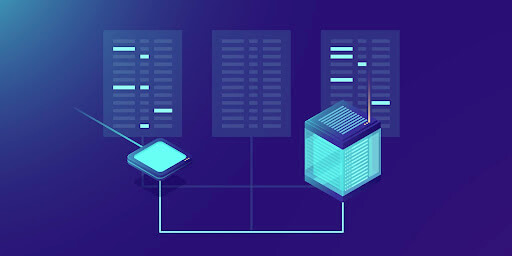
Anyone working with containerized apps must know how to manage containers with Kubernetes. Kubernetes offers a robust and adaptable platform for managing, scaling, and deploying containerized applications.
We have covered the fundamentals of Kubernetes in this step-by-step tutorial, including how to set up a cluster, make and manage containers, and scale applications. We have also looked into Kubernetes’ more sophisticated features, including configuring networking and storage and building stateful apps.
After reading this article, you should understand how to manage containers using Kubernetes. Learn more about Kubernetes, a sophisticated system with cutting-edge capabilities. To become a Kubernetes expert, we urge you to keep perusing the documentation for Kubernetes and experimenting with its various capabilities.